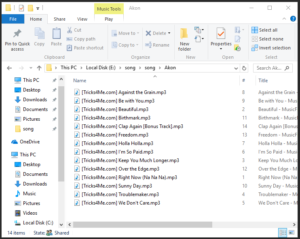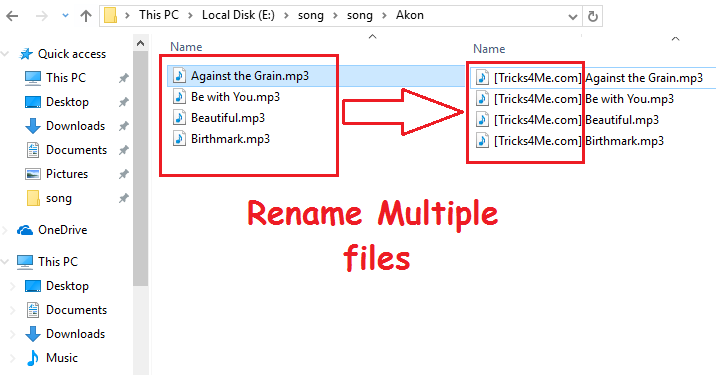Rename Multiple files
In Windows, If you want to rename multiple files at once but don’t one by one then this post is helpful for you. You can easily rename one or more files by using Windows Explorer but not like by using third party apps. There are many methods to rename by using command prompt but it is complex at all, so here are two methods to rename multiple files at once.
Method 1: Rename multiple files by using Windows File Explorer
Step 1: Select all files which you want to rename.
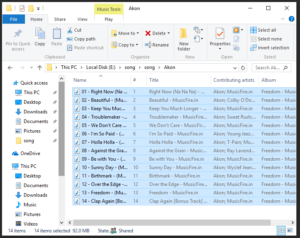
Step 2: Right-click on any file and rename it and press enter.(You will find all files are renamed)
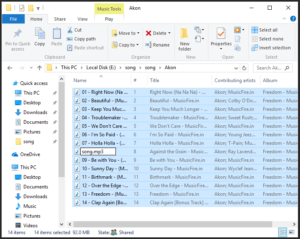
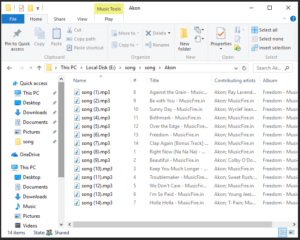
Here If you want to set add or remove prefix or postfix from all files then this method is not helpful so for that you have to download third party app and you can easily perform all type changes in name, so here is the second method for you
Method 2: Rename multiple files by using third-party app Bulk Rename Utility
Step 1: Download and Install Bulk Rename Utility Free.
Step 2: Open Bulk Rename Utility and Select all files which you want to rename.
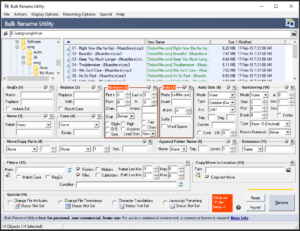
(Here you can also add prefix, postfix, number or also remove prefix and postfix in name of files)