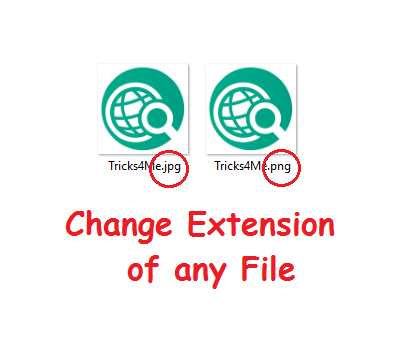Extension of file
File’s extension is most important to know file type and also for open file in the default application. When you install Windows operating system most known extension of files are hidden and you can’t change it by rename. So here is the information to change the Extension of any file.
How to change Extension of any file in windows.
Step 1: Open File Explorer.
Step 2: Click on File and go to options
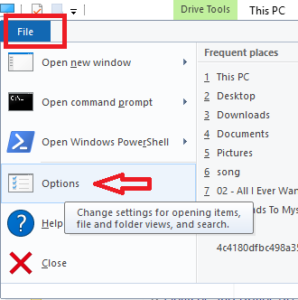
Step 3: click on view and uncheck to Hide extensions for known files
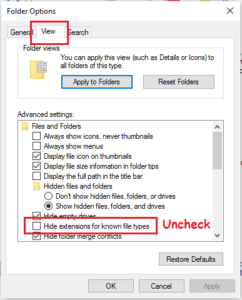
Step 5: Now select a file which you want to change the extension and Rename it. Now you can change the extension.
(Here you can change the file extension, not a file type)