What is Root in Android?
In easy word Root is the process Unlocking all permissions on your Android mobile. After Rooting you can change Your OS, System Font, Uninstall Built-in Applications, Increase Your Game score….. etc.
Rooting is the process of allowing users of smartphones, tablets and other devices running the Android mobile operating system to attain privileged control (known as root access) over various Android subsystems.
keywords
how to root android mobile
how to root android phone without computer
how to root android with app
how to root android mobile without pc
how to root android mobile step by step
why root your phone
advantage of root phone
disadvantage of root phone
how to unroot
how to root android phone without computer
how to root android with app
how to root android mobile without pc
how to root android mobile step by step
why root your phone
advantage of root phone
disadvantage of root phone
how to unroot
Advantages of Rooted Android Mobile.
- Keep up to date with the latest version of Android
- you can do with CPU clocking is increase AND decrease the CPU (processor) speed.
- Ads get in the way and get annoying pretty quick. You can block ADVERTISEMENT in your application.
- You can removed online purchased & get unlimited score or point in game & application
- You can removed built-in game or application ex.google plus etc.
- Your Mobile can support any language. Ex Gujarati, Urdu etc.
- You can Increase Battery Life(Decreasing CPU speed.)
- Backup Your full data.
- Install OS In PC(Widows or Linux) using Your Android Mobile.(You have not require any boot able DVD or USB).
- You can Freeze Your application.
- Change Your Mobile’s startup LOGO (Animation).
- You can Change your Device ID.(you install refer earning money android application from Google play store.)
Disadvantages of Root Android Mobile.
- Warranty
After Rooting You loss your device’s Warranty.(solution- You can also UnRoot Your device.)
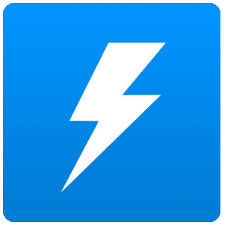
How to root any device?
Step 1: Download this Application.
Step 2: Install this KingRoot.apk in your device & open it.
Step 3: Now this Application Require Internet connection so turn on internet or WiFi connection.
Step 2: Install this KingRoot.apk in your device & open it.
Step 3: Now this Application Require Internet connection so turn on internet or WiFi connection.
Step 4: Click on Center.

Step 5: Click on center

Step 6: Your phone successfully Rooted!!!
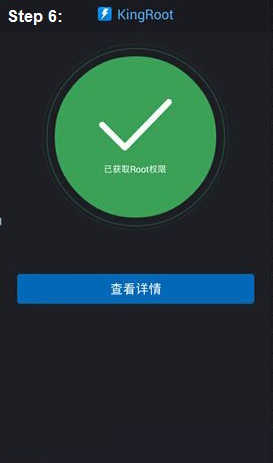
After Successfully Root You can See KingUser Application.
How to Unroot
 Step 1: Open kinguser Application.
Step 1: Open kinguser Application.Step 2: Click on Setting(Up-Right side Corner)
Step 3: Click on Root Authorization Setting
Step 4: Click on Remove Root Permission
Step 5: Click on clear
It’s done Your Mobile device successfully unrooted.




3 Comments
I think think this is best suggestion in unroot
Pingback: How to Turn Off Android Phone Remotely By Sending SMS? | Traicks4Me
Pingback: How to remove Ads Virus from Android? [Auto app install and pop-up ads] | Tricks4Me.com