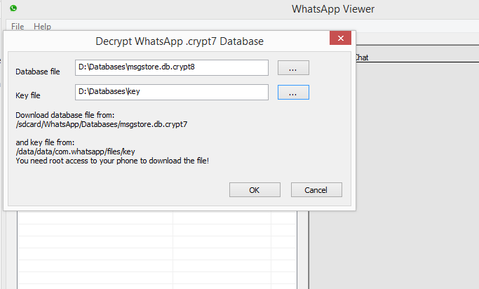Whatsapp messages?
Today whatsapp is very famous messaging app. Most of people use the whatsapp. And Whatsapp backup all conversion in phone memory or sd card. But it is in Encrypt form.So here are how to Decrypt on PC.
Keywords:
how to hack whatsapp 2016
how to hack whtatsapp message 2016
how to open whatsapp message in pc using backup
how to open friends message in pc
how to open whatsapp backup file in pc
how to hack whatsapp 2016
how to hack whtatsapp message 2016
how to open whatsapp message in pc using backup
how to open friends message in pc
how to open whatsapp backup file in pc
How to open Whatsapp messages in PC.
- Root your Mobile (If you want to still message of victim then victim’s Mobile Must be Rooted)
- Install Es file Explorer in Your/Victim’s Mobile.
- Open Es file Explorer and Swipe left and Turn on Root Explorer and allow to Root permission.
- Now go to Phone memory or SD card(Where whatsapp save data)
- go to WhatsApp/Database ad copy latest encrypted file to computer.(Excitation is .crypt7/.crypt8)
- now go to data/data/com.whatsapp/files/key now copy this key file to computer.
- now download WhatsappViewer on PC.
- Unzip file and open WhatsApp Viewer
- Go to file and click on Decrypt.crypt8 (image 1)
- image 1
- Select crypt7 file from computer which you save in step 5 (image 2)
-
select key file from computer which you save in step 6 (image 2)
- image 2
- click ok (after click ok new file created on your pc which save on where your crypt8 file save)
- Go to file and click open (image 3)
- image 3
- select data .db file and click ok All done !!! (image 4)
- image 4
- For any query contact us and don’t forgot to Like us on Facebook !!!