background data usage [Internet usage]
There are many Android user there have limited data pack, but when they active data connection on their device there are many apps are running and that use Internet. Background apps also decrease the speed of Internet by using the Internet.
So here is the way to turn off the data usage by those apps which are running in the background.
How to disable background Internet usage in Android device?
Step 1: go to setting
Step 2: open data usage
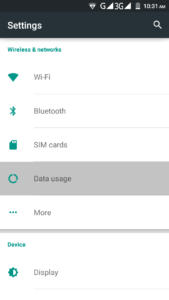
Step 3: click on three dots
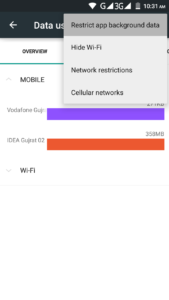
Step 4: click on Restrict app background data
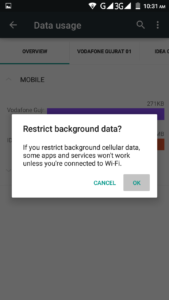
Now background app can’t use the data now if you want to remove this restriction then follow this step.
How to remove background data usage restriction in Android device?
click on notification bar where you find background data restricted

![How to disable background data in Android? [background internet usage]](https://www.tricks4me.com/wp-content/uploads/2017/02/save-data-by-restriction-on-background-data.jpg)


